How to Increase Website Speed: Tips and Best Practices by Railey Consulting
Website speed is a crucial factor that affects user experience, search engine rankings, and conversion rates. A slow website not only frustrates visitors but also has a direct impact on your business’s bottom line. At Railey Consulting, we understand the importance of a fast-loading website and are dedicated to helping businesses optimize their sites for speed and performance. In this blog, we’ll walk you through actionable tips and best practices to improve your website’s speed and deliver an exceptional user experience.
WEBSITE SPEED OPTIMIZATION
Railey Consulting
11/26/20244 min read
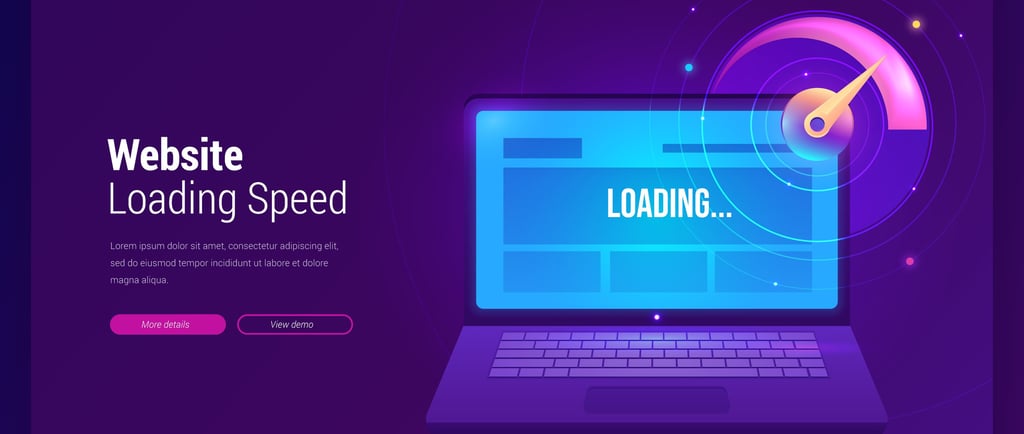

Why Website Speed Matters
Before diving into optimization techniques, it's important to understand why website speed is vital:
User Experience: Slow websites lead to higher bounce rates as users are more likely to leave if a page takes too long to load. A faster website keeps users engaged and encourages them to explore more.
SEO Ranking: Google considers website speed as a ranking factor. Faster websites are more likely to rank higher in search engine results, driving more organic traffic to your site.
Conversions: Studies show that even a 1-second delay in loading time can lead to a significant drop in conversions. A fast website boosts your chances of turning visitors into customers.
Mobile Performance: With the increasing use of mobile devices for browsing, ensuring that your website loads quickly on mobile is essential for reaching a broader audience.
How to Increase Website Speed: Tips and Best Practices
At Railey Consulting, we implement a series of strategies to enhance your website’s speed. Here are some proven tips and best practices you can apply:
1. Optimize Images and Media Files
Large image and media files are one of the most common reasons for slow website speeds. Compressing images without sacrificing quality can significantly reduce page load times.
Use image compression tools: Tools like TinyPNG or ImageOptim can help reduce image file sizes.
Serve images in next-gen formats: Consider using WebP format, which provides high-quality images at smaller file sizes.
Implement lazy loading: This technique ensures that images load only when they come into the user’s view, reducing initial load times.
2. Minify CSS, JavaScript, and HTML
Minifying your website's code removes unnecessary spaces, comments, and characters, making your files smaller and faster to load.
Minify CSS, JavaScript, and HTML: Use tools like UglifyJS or CSSNano to minify your website’s files.
Combine files: Instead of multiple separate CSS or JavaScript files, consider combining them into fewer files to reduce the number of server requests.
3. Leverage Browser Caching
When a user visits your website, their browser stores certain files (images, CSS, JS) in its cache. This way, the next time they visit your site, these files don't need to be downloaded again, leading to faster load times.
Set expiration dates for static resources: This helps browsers know how long to keep these files in cache before checking for updates.
Use caching plugins: If you’re using a CMS like WordPress, plugins like W3 Total Cache or WP Super Cache can help with caching.
4. Use a Content Delivery Network (CDN)
A CDN stores copies of your website on multiple servers across the globe. When a user accesses your website, the content is delivered from the server closest to their location, reducing load times and enhancing site speed.
Choose a reliable CDN provider: Services like Cloudflare, Akamai, or Amazon CloudFront can speed up your website by delivering content more efficiently.
5. Enable GZIP Compression
GZIP compression reduces the size of your website files (HTML, CSS, and JavaScript) before sending them to the browser. This reduces the time it takes for these files to reach the user, speeding up the page load time.
Enable GZIP on your server: Most modern web servers support GZIP, and enabling it can provide noticeable speed improvements.
6. Optimize Your Website’s Hosting Environment
The performance of your web hosting service plays a significant role in your website’s speed. If your website is hosted on a slow server or shared hosting with limited resources, it may affect load times.
Upgrade to a faster hosting plan: Consider using a managed WordPress hosting service or a dedicated server for faster performance.
Use server-side caching: This reduces the processing load by caching dynamic content and serving it quickly to users.
7. Reduce HTTP Requests
Each element on your page (images, scripts, stylesheets, etc.) requires an HTTP request. Too many HTTP requests can slow down your site.
Simplify your website design: Reduce the number of elements on your pages by eliminating unnecessary widgets or components.
Use CSS sprites: Combine multiple images into a single image file to reduce the number of image requests.
8. Implement AMP (Accelerated Mobile Pages)
AMP is a framework designed to make mobile web pages load faster by simplifying HTML, reducing JavaScript, and optimizing CSS. This can dramatically improve mobile load times and overall website speed.
Enable AMP for mobile users: By offering a faster experience for mobile visitors, you can increase engagement and decrease bounce rates.
How Railey Consulting Can Help
At Railey Consulting, we specialize in improving website speed and performance. Our team of SEO and web development experts uses a combination of the techniques mentioned above, as well as advanced tools and analytics, to ensure your website is running at optimal speed.
Our approach includes:
Comprehensive website audits to identify performance bottlenecks
Tailored speed optimization strategies for both desktop and mobile users
Continuous monitoring and performance tracking to ensure sustained results
Conclusion
Website speed is not just a technical issue—it’s a vital part of user experience, SEO, and overall business success. By following the best practices outlined above and working with Railey Consulting, you can ensure that your website performs at its best, leading to better user engagement, higher search engine rankings, and improved conversion rates.
If you're looking to optimize your website’s speed and performance, contact Railey Consulting today, and let us help you take your online presence to the next level.
Get in touch with us now to start optimizing your website for speed and success!
Increase online visibility and drive targeted traffic with expert
© 2025 Railey Consulting. All Rights Reserved.
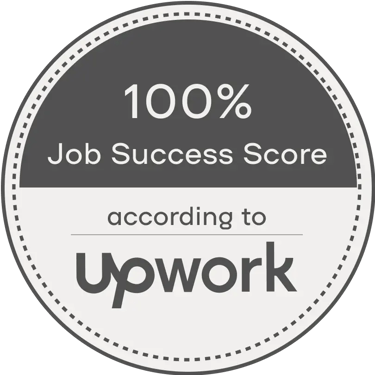
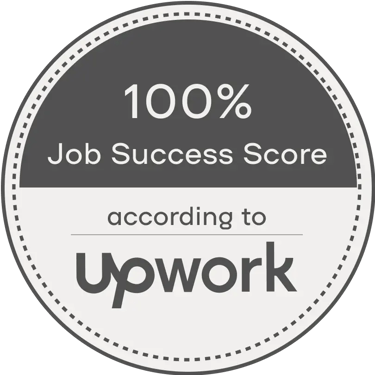
Railey Consulting


